Elasticsearch 작업을 위해서 원천데이터인 RDBMS(mysql) 데이터를
elasticsearch 로 최종 반영을 하기 위해 두번의 단계를 거쳐서 ES Document 형태로
가공하는 샘플을 Logstash 에서 작업하는 과정을 정리 하겠습니다.
1단계 (Rdbms To Redis)
INPUT(Mysql) -> OUTPUT(Redis)
Input 에서는 RDBMS로 누적되어있는 관계형 데이터베이스 mysql 정보를
In Memory Cache Redis에 적제되는 과정
sampleInsert.sql 파일 생성후 아래 Select 조회
SELECT
no, type, regdate
FROM
deal
WHERE
type = 'LIVE'
AND regdate >= '2020-01-01'
AND regdate < '2020-04-24'
ORDER BY regdate
LIMIT 1000
Redis (output) 들어가는 JSON형태
{
"regdate": "2019-12-31T15:00:01.000Z",
"@version": "1",
"@timestamp": "2020-07-14T01:28:02.405Z",
"type": "LIVE",
"index_key": "2901825198",
"index_target": "deal",
"index_create_seq": "2020",
"no": 9483920342
}
redisinsert.conf
input {
jdbc {
jdbc_driver_library => "/Users/renzo/espack/logstash-6.5.4/config/jdbc/mysql-connector-java-5.1.46-bin.jar"
jdbc_driver_class => "com.mysql.jdbc.Driver"
jdbc_connection_string => "jdbc:mysql://localhost:3306/store?characterEncoding=UTF-8&zeroDateTimeBehavior=convertToNull&useAffectedRows=true&sessionVariables=group_concat_max_len=204800"
connection_retry_attempts => 1000
connection_retry_attempts_wait_time => 5
jdbc_user => "store"
jdbc_password => "store123"
jdbc_default_timezone => "Asia/Seoul"
use_column_value => true
tracking_column => "regdate"
tracking_column_type => "timestamp"
#clean_run => true
schedule => "* * * * *"
statement_filepath => "/Users/renzo/espack/logstash-6.5.4/config/sampleInsert.sql"
}
stdin{}
}
filter {
mutate {
add_field => {
"index_target" => "deal"
"index_key" => "%{no}"
}
}
ruby {
code => "event.set('index_create_seq', Time.at(event.get('created_at').to_i).strftime('%Y'))"
}
}
output {
redis {
host => "127.0.0.1"
port => "6379"
data_type => "list"
key => "deal"
}
stdout {
codec => rubydebug
}
}filter 에서 해주는 역활은 ES에 최종 만들어지는 document 에서 기준이 되는 index에 정보를 만들기 위한 메타정보 입니다.
pipelines.yml 파일 추가
- pipeline.id: redisinsert
queue.type: persisted
path.config: "/Users/renzo/espack/logstash-6.5.4/config/conf.d/redisinsert.conf"Logstash 폴더 하위에 있는 config에 redisinsert.conf 를 생성하고 pipelines.yml에 작업한 conf파일을 추가한뒤
Logstash 를 재기동 하면 pipelines에 정의된 redisinsert 가 실행 되면서 redis에 적재된 자료구조 형태를 확인할수 있다.
Redis 관리자 UI에서 직접 등록된 cache 데이터 확인 가능
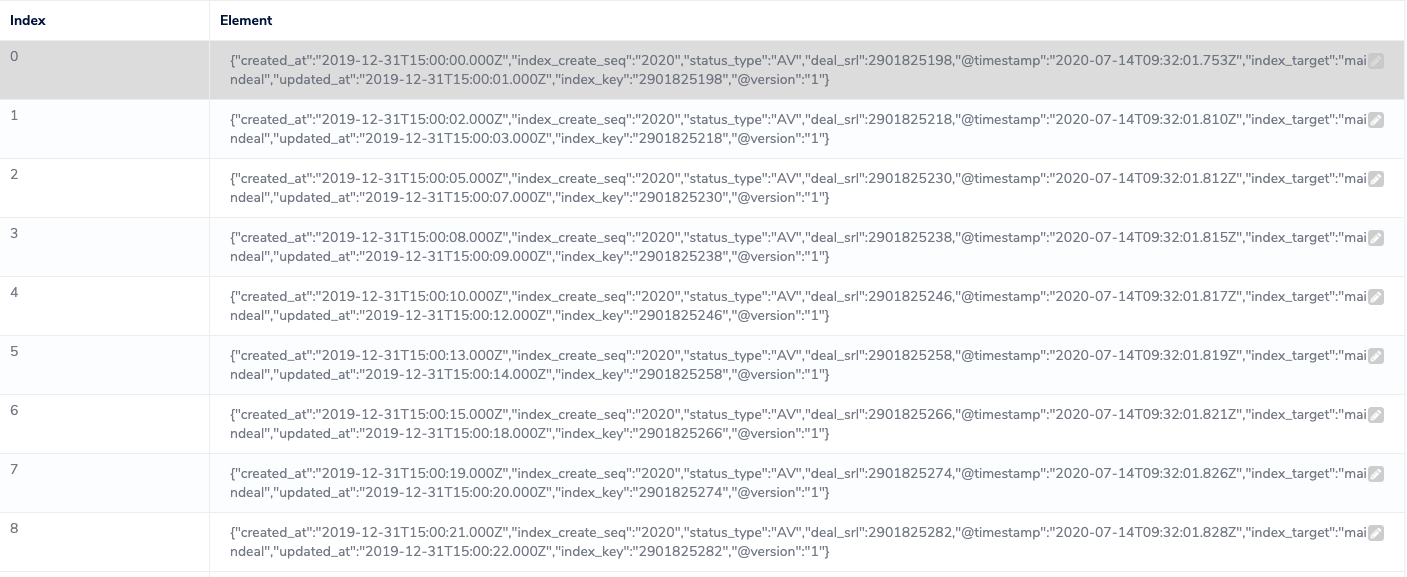
Logstash 에 등록된 conf 가 정상적으로 등록되면
아래 경로에 logstash 에서 진행된 Queue 정보를 확인할수 있으며
pipeline.yml 소스레벨에서 pipeline.id 로 생성된 폴더가 생성됨
/Users/renzo/espack/logstash-6.5.4/data/queue
drwxr-xr-x 6 renzo staff 192 7 15 12:05 redisinsert
drwxr-xr-x 6 renzo staff 192 7 14 18:34 sampleRedisToElasticsearch
하위 폴더 접근 하면 아래 파일 확인 가능
$ cd redisinsert
-rw-r--r-- 1 renzo staff 0 7 10 12:18 .lock
-rw-r--r-- 1 renzo staff 4 7 10 12:18 .queue-version
-rw-r--r-- 1 renzo staff 34 7 15 12:05 checkpoint.head
-rw-r--r-- 1 renzo staff 67108864 7 15 12:05 page.82단계 (Redis To Elasticsearch)
Redis 에 적재된 JSON 형태 List Object 를 ES로 Push 하기 위해서는 우선 index 생성이 필수적으로 필요하다.
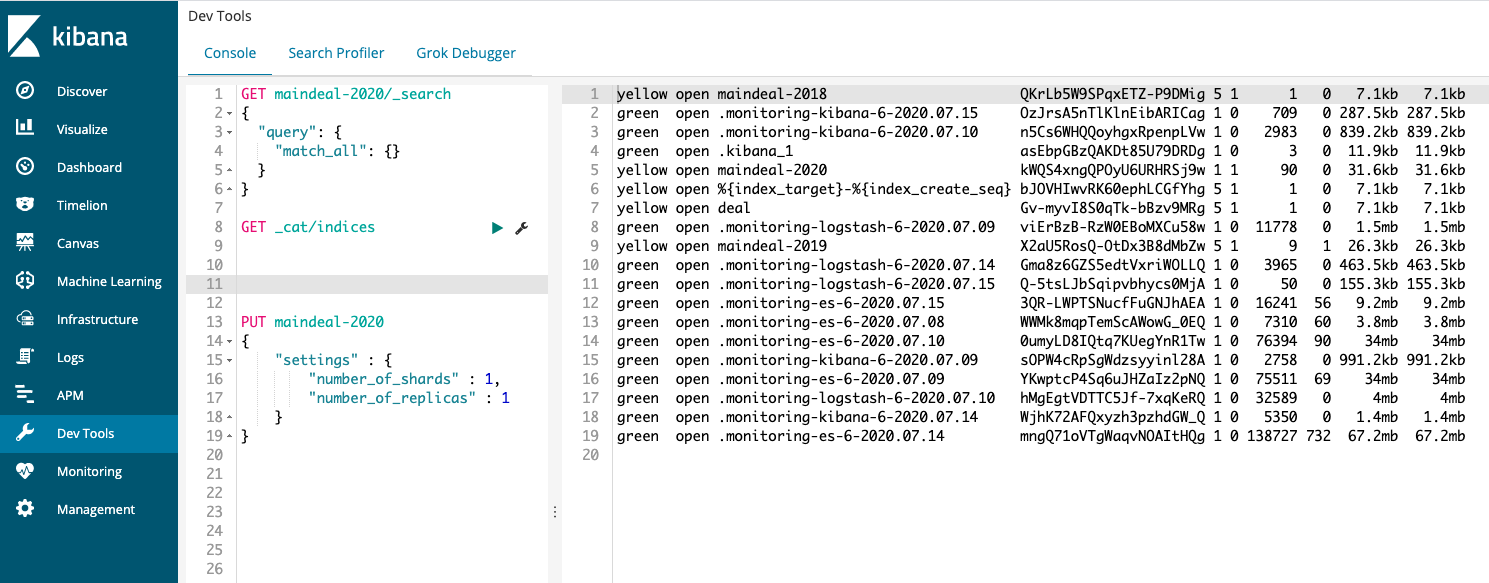
우선 Elasticsearch 에서 생성되어있는 index 목록을 확인할수 있다.
Kibana 모니터링 UI Tool 로 접근한뒤 아래 소스 명령어 실행
GET _cat/indicesES에서 관리하기위한 index 생성 방법
number_of_shards : 권고하는 생성방법은 인스턴스 한대 Node한대고 구성하고 Node 갯수만큼 shards 를 생성함
number_of_replicas : 주샤드를 복제할 리플리카 갯수 설정이며 검색에 최적화하려면 replicas 를 늘리면됩니다. 색인용도로 사용하는 index라면 1개정도 백업으로 사용하셔도 무방합니다.
PUT maindeal-2020
{
"settings" : {
"number_of_shards" : 1,
"number_of_replicas" : 1
}
}실행 시 결과물은 아래처럼 Response 됩니다.
아래처럼 true Response과 나오면 정상적으로 생성된 index 확인이 가능합니다.
{
"acknowledged" : true,
"shards_acknowledged" : true,
"index" : "maindeal-2021"
}생성된 ES Index Search 조회
GET maindeal-2021/_search
{
"query": {
"match_all": {}
}
}
조회된 결과물
현재 등록된 document가 없기때문에 hits 에 결과물은 0 입니다.
{
"took" : 0,
"timed_out" : false,
"_shards" : {
"total" : 1,
"successful" : 1,
"skipped" : 0,
"failed" : 0
},
"hits" : {
"total" : 0,
"max_score" : null,
"hits" : [ ]
}
}| RDBMS | Elasticsearch | 비고 |
| database, table | index, type | 일반 RDB는 하나의 database 내에 여러개의 table을 가질수 있으나, ES에서는 index당 하나의 type만 가질수 있습니다. ES7 에서 일부 명령어에 type 부분을 생략하는게 디폴트로 되어있습니다. |
| row | document | |
| column | field | |
| schema | mapping | name : varchar age : int64 위와 같이 각 필드별 데이터 타입 지정을 매핑이라고 합니다. ES는 스키마 세팅없이 데이터를 insert하면 해당데이터를 체크해서 자동으로 스키마가 생성되지만 100프로 정확하지 않기때문에 수동으로 매핑 하는것을 권장 합니다. |
ES Index 생성후
_mapping 을 필수적으로 생성하는것을 권고합니다.
INPUT(Redis) -> OUTPUT(Elasticsearch)
conf.d 폴더 하위에 파일 생성
파일명 : redisToEs.conf
input {
redis {
host => "127.0.0.1"
port => "6379"
data_type => "list"
key => "deal"
#batch_count => 1
threads => 4
}
}
filter {
jdbc_streaming {
jdbc_driver_library => "/Users/renzo/espack/logstash-6.5.4/config/jdbc/mysql-connector-java-5.1.46-bin.jar"
jdbc_driver_class => "com.mysql.jdbc.Driver"
use_cache => "false"
jdbc_connection_string => "jdbc:mysql://localhost:3306/store?characterEncoding=UTF-8&zeroDateTimeBehavior=convertToNull&sessionVariables=group_concat_max_len=204800&autoReconnect=true"
jdbc_user => "store"
jdbc_password => "store123"
statement => "
SELECT title
FROM goods
WHERE no = :no
"
parameters => { "no" => "no" }
target => "sqldata"
}
ruby { code => "
event.get('[sqldata][0]').each {|k,v| event.set(k,v) }
event.remove('sqldata')
"
}
mutate {
add_field => { "[@metadata][index_target]" => "%{index_target}" }
add_field => { "[@metadata][index_create_seq]" => "%{index_create_seq}" }
add_field => { "[@metadata][index_key]" => "%{index_key}" }
remove_field => [ "index_target" ]
remove_field => [ "index_create_seq" ]
remove_field => [ "index_key" ]
}
}
output {
elasticsearch {
hosts => "127.0.0.1:9200"
index => "%{[@metadata][index_target]}-%{[@metadata][index_create_seq]}"
document_id => "%{[@metadata][index_key]}"
doc_as_upsert => true
action => "update"
}
stdout {
codec => rubydebug
}
}pipeline.yml 수정
- pipeline.id: redisToEs
queue.type: persisted
path.config: "/Users/renzo/espack/logstash-6.5.4/config/conf.d/redisToEs.conf"logstash 재시작
/Users/renzo/espack/logstash-6.5.4/bin/logstash정상적으로 처리 완료되면 Elasticsearch 에서 만들어둔 index에 적재된 Document문서 확인가능
GET maindeal-2020/_search
{
"query": {
"match_all": {}
}
}
Response 결과
{
"took" : 0,
"timed_out" : false,
"_shards" : {
"total" : 1,
"successful" : 1,
"skipped" : 0,
"failed" : 0
},
"hits" : {
"total" : 90,
"max_score" : 1.0,
"hits" : [
{
"_index" : "deal-2020",
"_type" : "doc",
"_id" : "2901825198",
"_score" : 1.0,
"_source" : {
"@timestamp" : "2020-07-15T03:05:02.073Z",
"no" : 2901825198,
"created_at" : "2019-12-31T15:00:00.000Z",
"status_type" : "AV",
"updated_at" : "2019-12-31T15:00:01.000Z",
"@version" : "1",
"title" : "상품AA"
}
},
{
"_index" : "deal-2020",
"_type" : "doc",
"_id" : "2901825218",
"_score" : 1.0,
"_source" : {
"@timestamp" : "2020-07-15T03:05:02.133Z",
"no" : 2901825218,
"created_at" : "2019-12-31T15:00:02.000Z",
"status_type" : "AV",
"updated_at" : "2019-12-31T15:00:03.000Z",
"@version" : "1",
"title" : "상품BB"
}
},
..
..중략
..
..
,
{
"_index" : "deal-2020",
"_type" : "doc",
"_id" : "2901825294",
"_score" : 1.0,
"_source" : {
"@timestamp" : "2020-07-15T03:05:02.151Z",
"no" : 2901825294,
"created_at" : "2019-12-31T15:00:23.000Z",
"status_type" : "AV",
"updated_at" : "2019-12-31T15:00:23.000Z",
"@version" : "1",
"title" : "상품CC"
}
}
]
}
}



