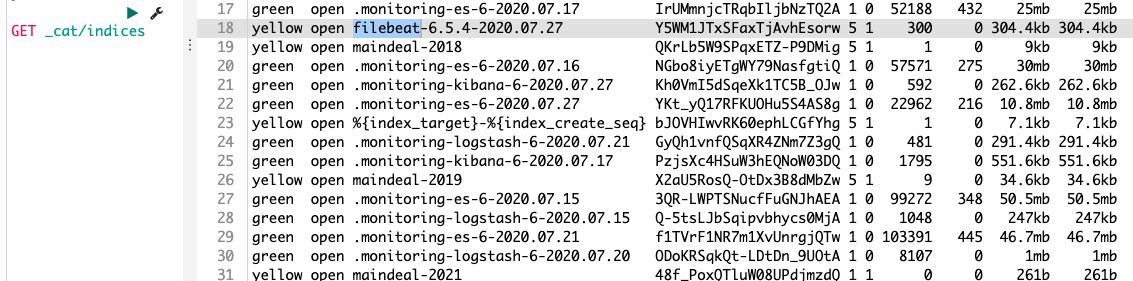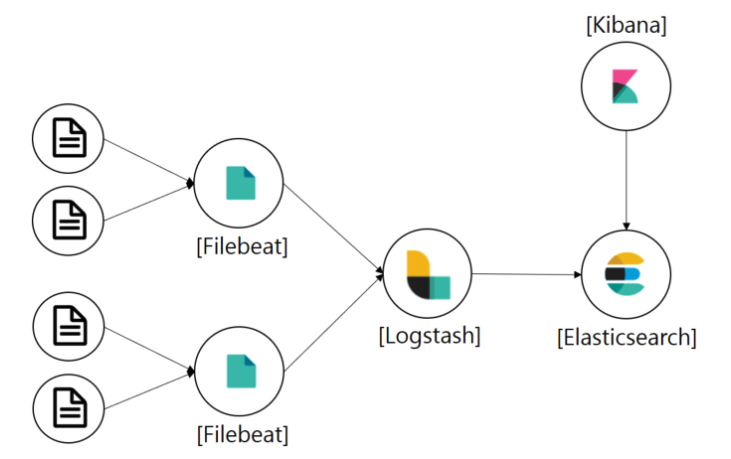
filebeat 설치과정
filebeat 플러그인을 동작테스트 하기위한 log file 샘플
sample data : https://download.elastic.co/demos/logstash/gettingstarted/logstash-tutorial.log.gz
https://www.elastic.co/kr/downloads/beats/filebeat (사용하는 OS에 맞게 다운로드)
filebeat 는 주기적으로 생성된 access,error,debug,행동패턴,관리되어야하는 파일등을
수집하기위한 agent 클라이언트 정도라고 생각하시면됩니다.
Logstash 설정
conf.d 폴더 하위에 filebeatsToRedis.conf 생성
input {
beats {
port => "5044"
}
}
output {
elasticsearch {
hosts => "localhost:9200"
manage_template => false
index => "%{[@metadata][beat]}-%{[@metadata][version]}-%{+YYYY.MM.dd}"
}
stdout {
codec => rubydebug
}
}Input 으로는 filebeats 에 설정된 filebeats.yml 에 Log 파일을 읽어들일 예정입니다.
Output 으로는 Elasticsearch에 index를 생성하도록 하겠습니다. 생성되는 index 파일명은 소스레벨에 명시한것처럼
beat-version-yyyy-MM-dd 형태입니다.
Filebeats 설정
filebeat.yml
#=========================== Filebeat inputs =============================
filebeat.inputs:
# Each - is an input. Most options can be set at the input level, so
# you can use different inputs for various configurations.
# Below are the input specific configurations.
- type: log
# Change to true to enable this input configuration.
enabled: true
# Paths that should be crawled and fetched. Glob based paths.
paths:
#- /var/log/*.log
- /Users/renzo/espack/demo/filelog/logstash-*.log
#- c:\programdata\elasticsearch\logs\*
#================================ Outputs =====================================
# Configure what output to use when sending the data collected by the beat.
#-------------------------- Elasticsearch output ------------------------------
#output.elasticsearch:
# Array of hosts to connect to.
#hosts: ["localhost:9200"]
# Optional protocol and basic auth credentials.
#protocol: "https"
#username: "elastic"
#password: "changeme"
#----------------------------- Logstash output --------------------------------
output.logstash:
# The Logstash hosts
hosts: ["localhost:5044"]
# Optional SSL. By default is off.
# List of root certificates for HTTPS server verifications
#ssl.certificate_authorities: ["/etc/pki/root/ca.pem"]
# Certificate for SSL client authentication
#ssl.certificate: "/etc/pki/client/cert.pem"
# Client Certificate Key
#ssl.key: "/etc/pki/client/cert.key"
기본으로 filebeat도 Input, Output 구성을 한뒤에 사용가능합니다.
Logstash 와 함께 연동해서 진행해도되고 별도 커스텀하거나 별다은 프로세스 플러그인들이 필요없다면
filebeat 만으로도 원하는 로그 적재가 가능합니다.
yml 까지 설정이 되었다면
Elasticsearch
Kibana
Logstash
서비스 구동후 filebeat 를 실행하시면됩니다.
./filebeat -e정상적으로 서비스가 동작한다면 Elasticsearch 에 filebeat index가 생성되는것을 확인할수 있는데요
아래처럼 "GET _cat/indices "명령어로 index 확인하시면됩니다.